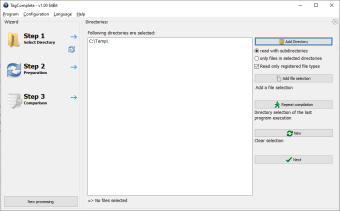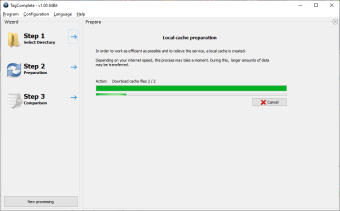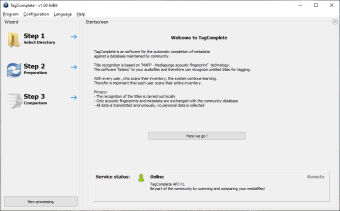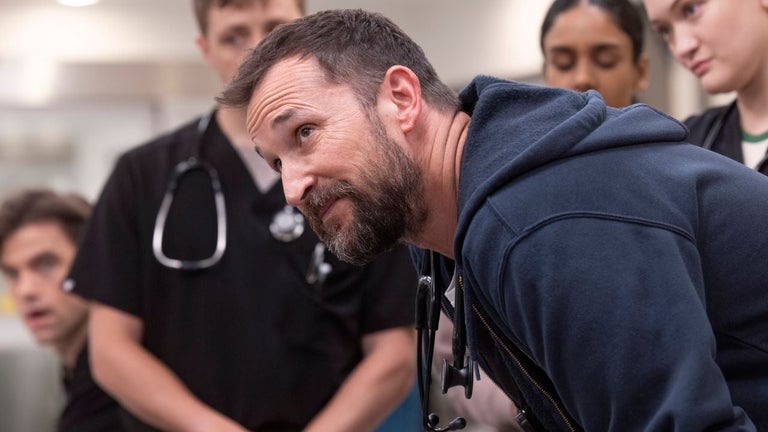Efficient metadata completion
TagComplete is a utility tool that was developed by Peter Lorenz. It is a software that will greatly aid in the management and completion of your metadata specifically music and audio files. This desktop program is a powerful software solution for effective and automated music recognition. It can process various files all at the same time. On top of that, it is a community-based project that can be downloaded for free.
Automated file analysis and tag completion
Before the automated processes, you must manually select the track directory that contains the music and audio files that you want to process. You can opt to load the previous compilation that you opened last time, as well. Aside from that, you must choose the particular folder wherein you would like to store the processed files. Once all the parameters have been set, the tool will then proceed to the analysis of your files.
You can just sit back, watch and wait until it completes the music analysis. For each music and audio file processed, you will see tag information that is related to the tracks. Once all songs have presented all the suggested tags, you can proceed on manually reviewing each of them. You are free to decide which ones to keep and discard. Rest assured though that more often than not, the tags associated with songs are appropriated to them.
If you are looking for a particular tag to categorize the file in, you can just easily enter the data yourself. Customized metadata is highly possible to do here. You only need to place the track number, title, artist, and album, along with its release year and composer name. You can add comments, copyright data, or relevant URL, as well. Furthermore, cover art can also be attached to the tag.
Quick and easy tagging
When it comes to a tool that can help you manage the metadata of your music and audio files, TagComplete should be your go-to-app. Its automated analysis and tagging process are extremely efficient and intuitive to use. In addition to that, you can even customize the suggested audio tags to anything you prefer to use. It is a community-based project that can be freely installed on your desktop.